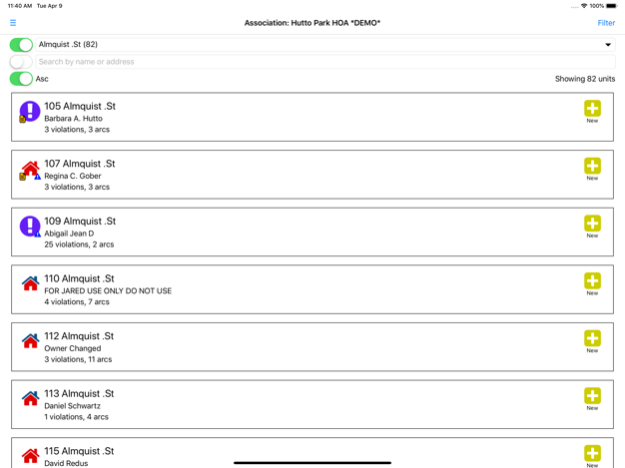Smartwebs Mobile Offline 2.13.3
Free Version
Publisher Description
**When reinstalling the app, please upload any existing data in the current version before uninstalling to prevent data loss**
** We also recommend that you disable auto-update for apps so you have control over when Smartwebs Mobile Offline gets updated. Because the app works offline this is the safest way to minimize the chances of losing data **
Smartwebs is the premier compliance processing software solution, making the creation of violations, work orders and managing architectural requests a breeze. With the Smartwebs Offline app, you can perform the above functions without requiring the use of a data connection while out in the field.
To use the Smartwebs Offline app, just log in while on an active internet connection and download your selected association data before heading out into the field. After you complete your inspections in the field, reconnect to a wireless network back at the office or at home and upload your inspection activity within 24 hours.
Please note that an active Smartwebs account is required to use the app or its features. Visit smartwebs.net for more details.
Encountering a problem? Please contact us directly at support@smartwebs.net instead of using the rating/review section to inform us of technical issues. This will allow us to respond much more quickly and effectively.
Mar 25, 2024
Version 2.13.3
Fixed an issue that prevented access to the camera
Fixed a date format issue when locale is set to locale other than US
Other fixes and enhancements
About Smartwebs Mobile Offline
Smartwebs Mobile Offline is a free app for iOS published in the Office Suites & Tools list of apps, part of Business.
The company that develops Smartwebs Mobile Offline is Smartwebs LLC. The latest version released by its developer is 2.13.3.
To install Smartwebs Mobile Offline on your iOS device, just click the green Continue To App button above to start the installation process. The app is listed on our website since 2024-03-25 and was downloaded 1 times. We have already checked if the download link is safe, however for your own protection we recommend that you scan the downloaded app with your antivirus. Your antivirus may detect the Smartwebs Mobile Offline as malware if the download link is broken.
How to install Smartwebs Mobile Offline on your iOS device:
- Click on the Continue To App button on our website. This will redirect you to the App Store.
- Once the Smartwebs Mobile Offline is shown in the iTunes listing of your iOS device, you can start its download and installation. Tap on the GET button to the right of the app to start downloading it.
- If you are not logged-in the iOS appstore app, you'll be prompted for your your Apple ID and/or password.
- After Smartwebs Mobile Offline is downloaded, you'll see an INSTALL button to the right. Tap on it to start the actual installation of the iOS app.
- Once installation is finished you can tap on the OPEN button to start it. Its icon will also be added to your device home screen.